SpeedStar
XT12 and DL650
Founding Member
2011 Site Supporter
2012 Site Supporter
2013 Site Supporter
Vendor
Jim, that is great news! It only gets better as you get it dialed in with AT.
Well, then it definitely wasn't youspasm said:im always having a dust up wiv the gs gang and i always leave them standing in the dust ::022::
Ok, first report... Went riding the other night and when I returned the idle was jumping quit a bit. Shut it off and the next day it was fine. Has been since.~TABASCO~ said:JAPAKO..... We need a report... how do ya like the bike now with a few more 'mod' miles... ::26::
What are the trim values in those cells? Have you accepted the trim values already? What change % have you set in the AT settings?japako said:Ok, first report... Went riding the other night and when I returned the idle was jumping quit a bit. Shut it off and the next day it was fine. Has been since.
Went on a two hundred mile ride today and the bike ran well. I did take it easy on the throttle and my mileage was down to 40.4. I will take a look at the map tomorrow, could be the cold weather and a little wind.
Other than that running great. ;D
Spasm,spasm said:i dont understand this trim value thing, WHY does it need to be changed ????? mines at 20%, the bike is running really well, and im still having trouble trying to post my map, its doing my head in lol
Spasm,spasm said:thanks for the help, you have email, and a message
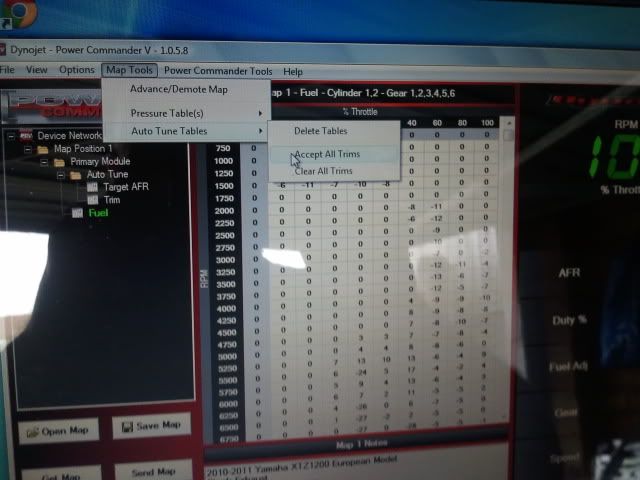
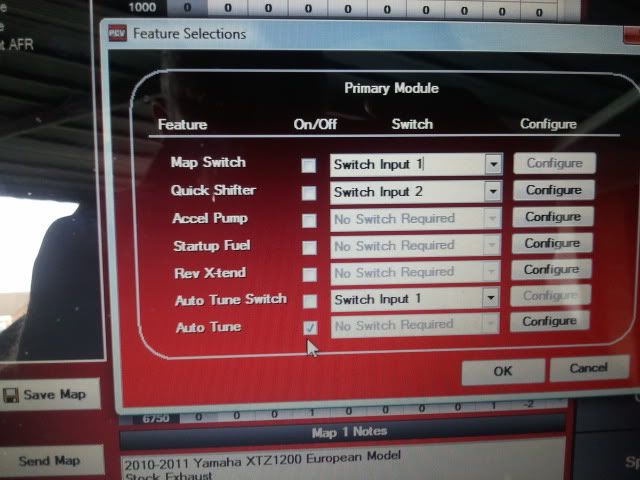
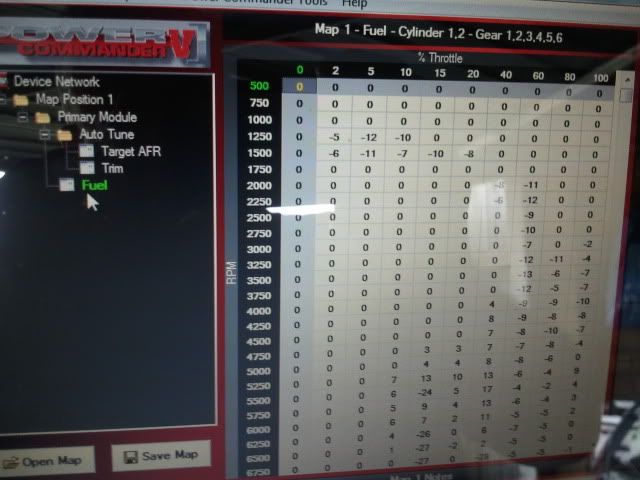
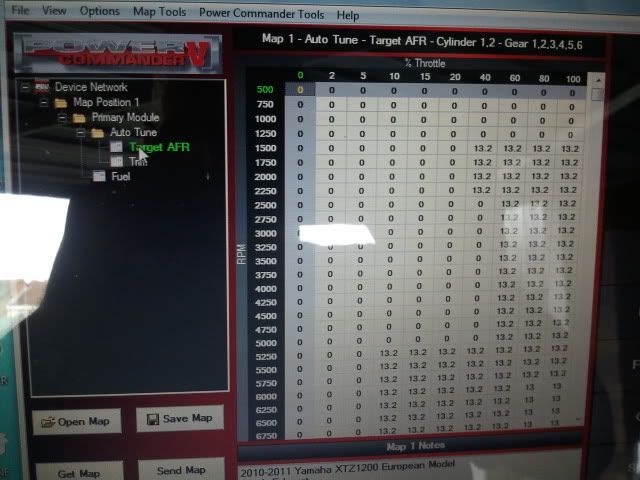
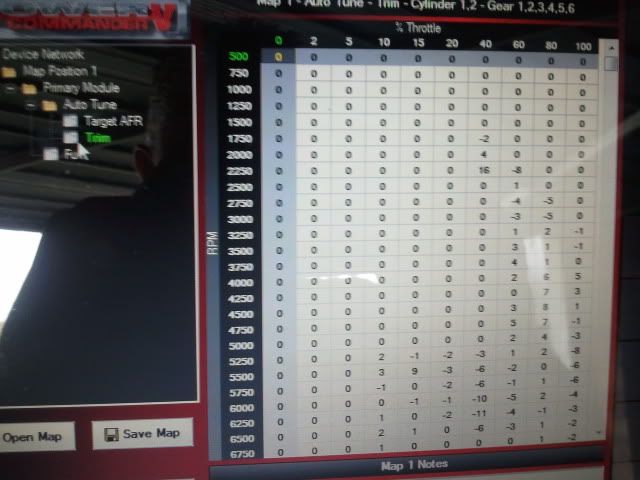
They deserve a firm kick in the nuts! ::009:: >spasm said:the reason im asking so many questions is the guys that fitted my pcv and set it up said i dont need to do anything else just leave it alone ??????
but i see on here that everyone is playing around and changing settings, accepting trims, changing AFR settings. these are things i dont understand much about?
I have not done anything yet. Yesterday was the first good ride. I will accept the trim values today and start over.Blue_eyes said:What are the trim values in those cells? Have you accepted the trim values already? What change % have you set in the AT settings?
Sorry japako, my question was aimed at Spasm...japako said:I have not done anything yet. Yesterday was the first good ride. I will accept the trim values today and start over.
Without looking I think the % is at 20
I won't know the trim values until I look at this later this morning.